cv-editor-json json编辑器 ¶
简要 ¶
编辑 JSON 对象或者数组
Vue JSONEditor
- json 编辑器
- jsoneditor
- vue-jsoneditor
- vue3-jsoneditor
- element-jsoneditor
示例 ¶
::: demo
vue
<template>
<div>
<h1>cv-editor-json 演示</h1>
<div style="max-width: 1250px; margin: 20px auto">
<cv-form-base ref="refFormBase" :rules="formRules" :model="formData">
<cv-form-item label="系统配置1">
<cvEditorJson v-model="formData.jsonValue" @handleRequest="handleRequest" style="height: 300px; width: 500px" />
</cv-form-item>
<cv-form-item label="系统配置2">
<cvEditorJson v-model="formData.jsonValue" readOnly />
</cv-form-item>
</cv-form-base>
<!-- <JsonEditorVue class="editor" v-model="data" @blur="validate" /> -->
</div>
</div>
</template>
<script>
export default {
data() {
return {
formRules: {},
formData: {
jsonValue: { hello: 'vue' }
}
};
},
watch: {
'formData.jsonValue'(newVal) {
console.log('---newVal---', newVal);
}
},
methods: {
handleRequest(data) {
console.log(data);
},
handleSuccess() {
console.log('提交成功');
}
},
mounted() {}
};
</script>:::
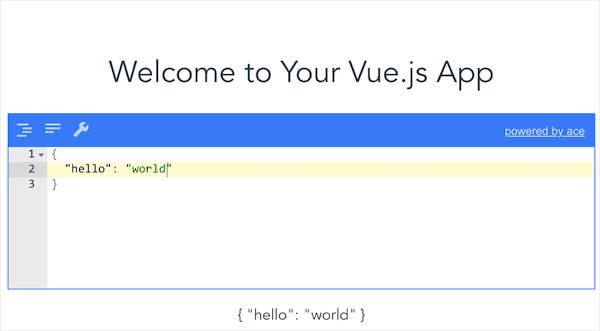
属性 ¶
| 属性名 | 描述 | 类型 | 可选值 | 默认值 |
|---|---|---|---|---|
| v-model/modelValue | Object value | Object | - | |
| options | Jsoneditor params, You can look at the detailed | Object | - | { mode: 'code' } |
| plus | Whether full screen switching is added | Boolean | - | true |
| height | Default height | String | - | |
| mode | 模式 | String | text / tree / table | text |
| readOnly | 是否只读 |
更多参数,相见 https://github.com/josdejong/svelte-jsoneditor#properties
事件 ¶
| 事件名 | 说明 | 参数 |
|---|---|---|
| error | Error callback |
相关链接 ¶
两个都是同一个作者
- 【最终选择新的】vue的json编辑器 vanilla-jsoneditor
- 【以前选择】json编辑 jsoneditor

